- Affirm the continuation of genuine shared governance, a pillar of UW, in this plan. The language implies that employees will advise on the implementation of benefits programs, but this is far weaker than the current status of shared governance at our university. Decision-making must be shard.
- Amend the plan to clearly state that academic staff have the right to due process with respect to all University actions detrimental to their jobs. This is not currently clear, especially with regard to layoffs.
- Provide much more detail on the implementation of the layoff procedures. In particular, explain how the new system will increase, rather than decrease, job security.
- The plan says that hiring managers will set salaries. Clarify how this will be accomplished, and be specific about the types of information that will be considered and in particular the role that market studies will play.
- The plan discusses the challenges of creating a system of job titles and compensation levels that match the titles. The difficulties and process are listed, but it is not clear that the results will eliminate the problems encountered frequently in providing adequate compensation for long-time, experienced employees, where only by changing a job title (and, therefore the job description) can increased compensation be provided. Often, such changes are not possible or allowed. The solution is to uncouple the job title from compensation to give flexibility and establish compensation based on qualifications and performance. This would eliminate the problem of adjusting the compensation for persons at the top of their job classification’s pay range.
- The Guiding Principles for HR Design aimed to eliminate the disparity where 12-month faculty receive 22 leave days immediately upon hire while university staff start with a low number and work up to this through seniority and promotion. Instead, all employees should start with the full number of leave days. But this plan apparently lowers the beginning leave days for new faculty, moving in the opposite of the intended direction. To fix this, change the plan: all full-time University employees should have 22 vacation and personal leave days, with leave for employees with 9-month appointments prorated by ¾.
- Under this plan, it is not clear what will happen to the conversion of accrued sick leave at retirement. Clarify this, leaving sick leave separate from other vacation and personal leave, and the current sick-leave accrual policy unchanged.
- Eliminate the provisions to change rules regarding transferring positions. The plan eliminates the current right for employees to return to their original positions if a transfer to a different position does not work. The report states, “Also, by reducing the risk associated with accepting a new position, the current policy also reduces the incentive for both the employee and the hiring manager/supervisor to do effective onboarding and work together to address any challenges in the probationary period.” This opinion neglects to consider that the transferring employee wants to make the change and therefore has a stake in making the new situation work. The hiring manager’s incentive would likely try hard to fit the transferring employee into the working environment to avoid repeating the hiring process.
Sunday, September 30, 2012
Concrete Suggestions to Improve HR Design
This evening my colleague Bruce Thomadsen, professor of medical physics at UW-Madison, shared several concrete recommendations for improving the HR Design plan. I think highly of his suggestions, and thus with permission I am summarizing the most critical ones here:
Human Resource Directors and Employee Unions
Tomorrow afternoon, the Faculty Senate at UW-Madison will hear from Bob Lavigna, the institution's Human Resources Director. Lavigna will be discussing HR Design, a new plan I've covered several times recently on this blog. It's a controversial proposal, in part because it shifts the focus on setting compensation from internal equity towards external markets. It also reduces some of the benefits held by classified staff, who are currently unionized, and for whom perks like substantial vacation time slightly dull the pain stemming from the terrible wages.
I was therefore intrigued when this morning I delved into my Inside Higher Ed backlog of reading and found the results of a brand new national survey of HR directors and their opinions about the future directions universities need to take. The results help to at least partially set the broader stage on which HR Design is occurring. (Partially: the response rate for this survey is 15% and with just 324 participants, 42 of whom were at public research universities, who knows if Madison is represented.)
Here are some key highlights related to HR Design:
These will undoubtedly form a nice backdrop to tomorrow's discussion. I'm hoping Lavigna keeps his statement short and sweet, to allow plenty of time for questions. I'm told this hasn't been the case at recent campus events; for example at last week's Academic Staff Assembly meeting the members were not given responses to ASEC's previously issued comments. But I'm sure tomorrow will be different-- faculty like to talk, at least as much as we like to listen.
I was therefore intrigued when this morning I delved into my Inside Higher Ed backlog of reading and found the results of a brand new national survey of HR directors and their opinions about the future directions universities need to take. The results help to at least partially set the broader stage on which HR Design is occurring. (Partially: the response rate for this survey is 15% and with just 324 participants, 42 of whom were at public research universities, who knows if Madison is represented.)
Here are some key highlights related to HR Design:
- Concerns about salary equity are losing ground. Nearly 32% of HR Directors at public research universities said they are paying less attention to equity in faculty and staff salaries than they did five years ago, and just 17% are attending to those issues more often, despite the strong likelihood (given austerity practices) that inequities are growing.
- Almost all HR Directors take a dim view of unions. Close to 90% of HR Directors at public research universities contend that unions inhibit their ability to re-deploy people and define job tasks, discourage pay for performance, and inappropriately protect poor performing employees. Less than 1/3 of such Directors acknowledge unions' demonstrable roles in securing better salaries and benefits and ensuring fair treatment of employees.
- Few HR Directors seem able to ground their assessments in data. Just 28.6% of HR Directors at public research universities report that they have good data on employee performance, productivity, and satisfaction, and only 21.4% say they use such data in campus planning and policy decisions. (Sidenote: Oh. My. God.)
- And yet somehow, HR Directors are able to attribute low morale among employees to recent budget cuts. 74% of those at public research institutions agree that budget cuts did major damage to staff rationale, and 20-30% say their offices are unfairly blamed for cuts to employee benefits and services and even layoffs. The frequency of these statements is twice as common at public research institutions as compared to elsewhere.
These will undoubtedly form a nice backdrop to tomorrow's discussion. I'm hoping Lavigna keeps his statement short and sweet, to allow plenty of time for questions. I'm told this hasn't been the case at recent campus events; for example at last week's Academic Staff Assembly meeting the members were not given responses to ASEC's previously issued comments. But I'm sure tomorrow will be different-- faculty like to talk, at least as much as we like to listen.
Friday, September 28, 2012
Google Field Trip - app that finds info about where you are
Google has a cool new app for Android, called "Field Trip". It helps you find things about what's around you. It runs in the background and when you get close to something interesting, it pops up with details about that location. You can use it to learn more about historical locations, buildings, stores and restaurants and more. It takes information from a variety of sources, along with your location data, to produce these results.
This would be a great app to use with students, as they could explore their own school and neighborhood for interesting locations. It would also be great on real field trips to find out more information about where they are. You never know what they, and you, might find that's interesting or cool.
It's free on Google Play. Go get it and explore your world.
Related:
Android Resources for Education
Google Play Store vs Apple App Store - my experience
1. Google's Play Store and Palm/HP apps were easier to search and easier to install (no need for iTunes!). I could even browse the sites and select the app to be downloaded to any of my devices remotely.
2. iTunes. It is still sad that I had to download something to search and install an app on a different device. Searching isn't great either.
3. Redeeming a gift card/code. In both Google and webOS, you just click "buy" for an app and then it asked you for a code. With Apple, you have to redeem the code first, and then wait for the balance to show up in your account, and then go buy the app.
4. Reversing a mistaken install. Apple - once you buy it, it's a nightmare to get a refund if you mistakenly bought it. Google - one click and it's done. This gives you a chance to make a mistake or realize it's not the app you were looking for.
5. The app information is also better, in my opinion, on Google Play. More info as to it's permissions, features, updates, screen shots, and more. Plus, I love the related apps search and results on Google better than iTunes.
Maybe it's just me, but you would think a company like Apple that prides itself on customer experience would provide a better app store experience.
Labels:
Android,
Apple,
google,
Google for Educators
Edmodo and Common Sense Media release free Digital Citizenship resource for Educators
Digital Citizenship is an important topic and something that we must teach our students (and ourselves) in today's digital world.
Edmodo, a great educational app, and Common Sense Media have created a Digital Citizenship Starter Kit that teachers can download to use with their students. It is an page PDF file that is free.
The Digital Citizenship Start Kit includes a poster and lessons and activities that cover topics such as privacy, internet safety and security, plagiarism, and cyberbullying. You can also join the Digital Citizenship Community on Edmodo.
In addition to the starter Starter Kit, Common Sense Media and Edmodo are participating in Digital Citizenship Day in New York on October 2nd. Check out the Edmodo group (for teachers and students) for more details on the day and the Town Hall for teens, hosted by MTV executive news producer and hip-hop artist, Sway Calloway.
Related:
Edmodo - awesome free social learning network - has free Digital Citizenship poster for download
Edmodo, a great educational app, and Common Sense Media have created a Digital Citizenship Starter Kit that teachers can download to use with their students. It is an page PDF file that is free.
The Digital Citizenship Start Kit includes a poster and lessons and activities that cover topics such as privacy, internet safety and security, plagiarism, and cyberbullying. You can also join the Digital Citizenship Community on Edmodo.
In addition to the starter Starter Kit, Common Sense Media and Edmodo are participating in Digital Citizenship Day in New York on October 2nd. Check out the Edmodo group (for teachers and students) for more details on the day and the Town Hall for teens, hosted by MTV executive news producer and hip-hop artist, Sway Calloway.
Related:
Edmodo - awesome free social learning network - has free Digital Citizenship poster for download
10 Important Skills Students need for the Future
Google Launches YouTube curriculum on Digital Citizenship
10 Technology Skills Every Educator Should Have
Google Launches YouTube curriculum on Digital Citizenship
10 Technology Skills Every Educator Should Have
Google Docs can import old Office Formats, but exports them as new format
You can still import these older Office file formats, but if you then export them, they will export in the new formats. This may cause a little bit of an issue with some users, including schools still stuck in Windows XP and Office 2003 or earlier.
There is a workaround though - install the free compatibility plugin from Microsoft so you can open the modern Office file types. I've already done this because I have Windows 7 at home and receive a lot of files from people using the newer version of Office. Without this plugin, I wouldn't be able to even open any of these files. This is something everyone should have done by now, especially with more and more people using the newer versions of Office.
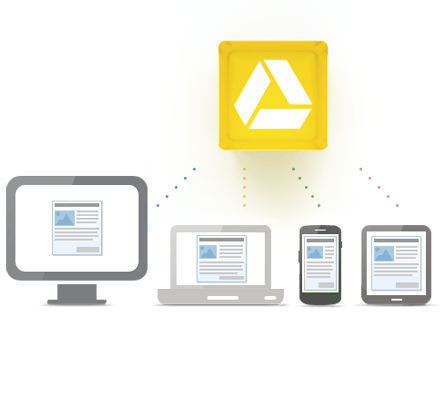
Other options are to use Google Docs instead of Office, convert Office files to Docs files when uploading (which is what I usually do), or keep the Office files in a service like Dropbox or Sugarsync (which is what I do for files that I don't want to risk having formatting losses when being converted).
All of the options are free and only take a few minutes to implement.
I see a lot of people complaining at the beginning, but it really isn't as big a deal as many news outlets are making it out to be.
Thursday, September 27, 2012
Kustom Note - templates/fields for Evernote Notes
Evernote, one of my favorite and most used apps, is a great note taking, web clipping, and organizing app. The notes are free form though. You can make your own templates and copy/paste the template into a new note, but there is now a better way. Evernote Trunk is a collection of apps that work with Evernote. Each year, Evernote holds a conference and contest for develops and this year, Kustom Note won a Silver DevCup award. It was well deserved.
Kustom Note is a app that works with and integrates into Evernote and allows you to create custom note templates with fields similar to databases. You can also use pre-made templates. These templates can help make your note taking more organized and efficient.
For example, you could create a template based on how you like to take meeting notes, class notes, or a template for teacher observations, lesson plans and much more. Students could set up class note templates based on the class and the format they like.
Here is a list of many of the features Kustom Note has:
- User Friendly. No seven-level menus to go through. Once logged in you are 1 click away from taking a note.
- Set a default notebook for each form template you have.
- Configurable tags. You can set your tags once for each note form template, new notes will be automatically tagged for you.
- Preset title prefix and suffix. Set that once and it will be applied to all new note titles created with that template.
- Include fields in note title. Set fields to be included in the note title which means you get meaningful titles without doing anything.
- SmartField - Movies. A non-conventional field that shows up as an autocomplete field that searches for movies.Select a movie and it will magically render a beautifully designed snippet with the poster, ratings, stars and links to IMDB, RotternTomatoes and to book tickets on Fandango.
- SmartField - Music. Selecting one of your template fields to be SmartField - Music, same as for Movies, it will display an autocomplete field that matches against Artists, Tracks, and Albums and renders an amazing snippet about that song or artist, with an album art graphic and links to iTunes.
- Set your fields to be required, such fields won’t be allowed to be left blank in creating notes.
- Flexible and constrained. Pick a type for every field and and once set, rules like email format, URL or numeric would be fully enforced.
- Date and Datetime easy entry. Note creation forms will automatically have date and time selectors for easier and valid values entry.
- Preset values to select from. For field types like Multiple checkboxes, Single Select, Multiple Select or Radio Group, you create a set of possible values that will be presented on creating notes.
- Set multiple attachments of files and images with structure and rules for a note template.
- Take notes in style. No more bland and boring notes. With KustomNote you initially get two themes to select from with color variations (all themes are fully ENML compliant).
- Icon Stamps. Mark your templates with icons to be easily recognizable. Notes created are automatically stamped, stored and shared with the icon selected.
- Set email reminders. Once set for a day and time, KustomNote will send you an email reminder to remember that appointment or movie note.
- Share your templates. Get some good karma and share your amazing templates. You can share your note template forms to Twitter, Facebook and LinkedIn.
- Browse and use public templates. If can use some help with setting up templates for effective note-taking, browse public templates created by other awesome KustomNoters, clone them and make any changes you like.
- Everything in one place. With KustomNote you get all those 9 yards, create, update and list your notebooks and notes within the application.
- KustomNote is mobile and everywhere. With an effective responsive design you can access KustomNote from your desktop computer, iPad or smartphone.
- Customized notes for applications like Peek is a breeze, it would be a template with two fields Question/Hint & Answer with the Question field set to be used in the note title.
- Evernote is huge in Japan (also). KustomNote fully supports the Japanese language for the whole interface and data entry.
See all the features for yourself at http://kustomnote.com and start creating note forms for your calories log, workout log, travel itineraries, homework's, your medical appointments, your children art collection and vaccination shots, your pets log, workout and medical records.. well, you get it, for everything in your life!
A new feature is the ability to integrate your Google Contacts and Google Calendar with Kustom Note.
Future updates that are coming include offline access and mobile apps for iOS and Android. The site does have a mobile version for use on your mobile device.
Find Kustom Note in the Evernote Trunk.
Related:
Evernote for Education - resources, tips, help, ideas and more
Evernote Trunk - applications, hardware, and more that works with Evernote
10 Great, Free Apps for Students for Notetaking and Class Planning
HelloFax - Free Online Faxing and Doc Signing
HelloFax is a web service (that also has a Chrome extension) that allows you to send faxes and sign documents, all online. No need to print, sign, scan and then send. No need to keep a fax machine (and the phone line) anymore either.
It integrates with Google Drive, making it easy to keep track of your documents. You can easily send and receive faxes just by entering the fax number. A fax sent to you gets forwarded to your email as a PDF file. You can also use it to sign and fill out forms. Upload a document, fill it out, and then send it via fax or email.
HelloFax creates it's own folder in your Google Drive account to make it easy to find all of your sent and received faxes and signed documents.
The free plan offers 5 free pages faxes, unlimited signed emails, and 5 signature requests. If you need more, there are different plans available.
This is another great resource to go paperless and save money.
Related:
Google Drive - online document storage and access to Google Docs
Tips, tools and resources to go Paperless
FaxZero - free internet faxing
Labels:
fax,
free resources,
paperless,
signature
RockMelt - web browser and social media all-in-one
RockMelt is a free web browser that blends social media into the browser to keep everything in one place. It is similar to Chrome since it is also based on the Chromium web browser and fast and secure.
The difference in RockMelt is that it combines your social media networks into your browser. In the browser itself are notifications from Facebook, Twitter, news, your emial, and more. You can easily share what you are viewing online through social media, and quickly chat with friends. You can also sync so you can access the latest news and your bookmarks from anywhere. There is also a quiet mode to let you get work done without distractions.
RockMelt is like Chrome and Social Media collided like peanut butter and chocolate did in the Resse's commercials.
This could be very useful for people who use a lot of social media during their day and convenient for people to use at home.
Related:
Google Chrome Web Browser
Social Media in Education - connect, share, learn, communicate and more
Google Maps goes Underwater! Explore the Great Barrier Reef
Google Maps is a great resource for more than just finding your way around. It includes street view, inside building views and panoramic views, along with other resources that make it great for education. Take virtual field trips around the world and take virtual trips to museums.
Google has just announced a new set of panoramas in Google Maps - The Great Barrier Reef. I'm a SCUBA diver and the Great Barrier Reef is a place I'd love to dive. But, I have a back injury and can't dive for a while, so this is very exciting for me.
You can now explore coral reefs in Australia, the Philippines and Hawaii. You can find fish, sea turtles, manta rays, and much more. There is also more information about the reef at the World Wonders Project. Teachers and students can explore this awesome underwater world and learn more about the habitat and species living there.
Google also has a complete underwater collection, featuring a Google+ underwater Hangout from the Great Barrier Reef.
Check out the interactive map and video below.
Related:
More great resources and information about Google Maps in Education.
(indoor maps, wonders of the world, virtual field trips, and much more.)
Google for Education Resources
(all kinds of great resources, tips, and ideas for using a variety of Google apps and resources in education)
Source: The Official Google Blog
Wednesday, September 26, 2012
Pell Funding: Is it Out of Control-- and Who Does it Support?
Catching up on my reading from the last few weeks and want to draw your attention to this bit of reporting from Inside Higher Ed.
Key lessons here:
(1) Pell spending leveled off in the last year.
(2) A very sizable fraction of Pell dollars are still going to for-profit institutions, but this has declined a bit in the last year.
(3) We could cut total Pell spending by $15 billion dollars (almost 45%) simply by deciding that public dollars cannot be spent at for-profit institutions. This would make Pell policy consistent with the policies of most state grant programs.
The Bill and Melinda Gates Foundation is spending $3.3 million on efforts to "re-imagine aid design and delivery." I'm hoping they will revisit the decades-old decision to offer aid through a voucher system that rests on the premise that maximizing choices in an open market will promote the well-being of all students and the national interest in an educated citizenry.
But absent that, let's hope they push to create additional charts like these, including one that shows how much debt Pell recipients had to accrue in order to use their Pells at these institutions. In other words, let's get a sense of which states and institutions are matching this federal investment-- and which ones require students to make the match.
Key lessons here:
(1) Pell spending leveled off in the last year.
(2) A very sizable fraction of Pell dollars are still going to for-profit institutions, but this has declined a bit in the last year.
(3) We could cut total Pell spending by $15 billion dollars (almost 45%) simply by deciding that public dollars cannot be spent at for-profit institutions. This would make Pell policy consistent with the policies of most state grant programs.
The Bill and Melinda Gates Foundation is spending $3.3 million on efforts to "re-imagine aid design and delivery." I'm hoping they will revisit the decades-old decision to offer aid through a voucher system that rests on the premise that maximizing choices in an open market will promote the well-being of all students and the national interest in an educated citizenry.
But absent that, let's hope they push to create additional charts like these, including one that shows how much debt Pell recipients had to accrue in order to use their Pells at these institutions. In other words, let's get a sense of which states and institutions are matching this federal investment-- and which ones require students to make the match.
Tuesday, September 25, 2012
Infographic on Technology in the Classroom - What Teachers Want

Related:
10 Essential Educational Resources for Teachers - my list
TechForum NY is October 19th - register today for great PD
TechForum NY, sponsored by Tech&Learning Magazine, is Friday, October 19th at the Westchester Marriott in Tarrytown, NY (670 White Plains Rd., Tarrytown, NY 10591). Registration and continental breakfast begin at 7 am with the opening keynote starting at 8:15.
Join us for a day of learning, sharing, collaboration and more. There will be a keynote address, breakout sessions, and round table sessions where everyone contributes in a discussion on the topic at hand.
Some of the topics: technology in the classroom, Social Media in Education, New Tools for Educators, meeting the needs of students, assessment, educational use of iPads, Evernote, Google for education, technology and special education, STEM resources and much more. I'm presenting on Evernote and Social Media in Education.
Breakfast and lunch are included in the registration fee. There are also two refreshment breaks in the morning (included) which gives you time to network with other educators and check out the vendor displays. At the end of the day, there is a reception (included) hosted by the vendors with food and drink and time to network some more.
There is still time to register and attend:
Tech Forum New York: Insight & Innovation for Technology Leaders
Friday October 19, 2012 | Westchester Marriott | Tarrytown, NY
Join Tech & Learning magazine for a day of networking and professional development.
Register today for $185 per person – that’s a $104 savings! Use code NY12GRM
Hopefully we'll see some of you there.
Tech&Learning Magazine is a great resource for educators (both print and online) and is FREE for qualified educators. The website and magazine have lots of great resources, product reviews, ideas and much more. Check out the Blogs for great articles from educators around the world.
Evernote for Administrators - some ideas and tips
Evernote is a great resource for teachers and students. Take notes, organize information, clip web sites, research, lesson plans and more. But it is also a great tool for administrators.

All of the notes can be created and accessed from desktop computers and tablets and smartphones, so it's easy to use and access.
Evernote can be used by administrators for:
1. Teacher observations and evaluations - take notes in the observation and then share the note with the teacher for review and comment.
2. Meeting notes - take notes at meetings
3. Share Meeting agendas and notes - create the agenda in Evernote and share that note with attendees.
4. Student notes - use to document student conferences, parent contacts
5. Random notes - take notes, tasks/to do's, and more at any time and access from anywhere.
6. Reference notes - policies, procedures, contacts, notes, and more, all in one place.
7. Model technology use for teachers and students
8. Journal - keep a journal of daily activities, ideas, issues, and more
9. Task list - create task lists to keep you organized and on track
These are some of the ideas I had for administrators to use Evernote. What ideas do you have?
Related:
Evernote for Education Resources
Google Code-In 2012 - contest for High School Students
Google has announced Google Code-In 2012, a contest for high school students. It is in it's third year and will begin on November 26th. The contest is for 13-17 year old students and is all about software development. It runs from November 26th to mid January and there will be 20 grand prize winners. The grand prize winners, along with a parent/guardian, will get a trip to Google Headquarters in Mountain View California.
The contest has tasks that are related to current open-source projects. These projects have worked with students before in the Google Summer of Code college student program.
Students will have to write or re-write code, create documents, do research and outreach tasks, QA and more.
This is a great opportunity for high school students interested in coding and computer science.
Related:
Google for Education Resources
Free Computer Science Resources
Learning HTML Code - some resources to get started
Google Code University - free computer science classes
Monday, September 24, 2012
Revisiting Compensation Plans in Higher Education
Like many universities throughout the country, UW-Madison is undergoing a restructuring of its human resources policies, aiming to make them more cost-effective by stimulating higher productivity-- bottom-line thinking encouraged and facilitated by the Wisconsin Legislature.
Among the planned changes in the new HR Design plan, released last Friday, is a shift to use of "new compensation structures...with market data... gathered to inform compensation decisions. Pay adjustments will reflect a broad range of factors (e.g., market, equity, performance) within defined parameters, and will be based on objective performance evaluations...These decisions will have to be made through fair, objective and transparent performance evaluations. Supervisors will be provided with training on how to conduct effective and bias-free performance evaluations and how to ensure that the supervisors who report to them are doing the same with their staff. Deans and directors will be responsible for ensuring that compensation decisions are fair and merit-based."
Unfortunately, the scholarly literature suggests that some elements of this approach may be problematic. Here are some examples:
The shift to new compensation structures is part and parcel of wider efforts seeking to bring corporate models to higher education. They convey a set of neoclassical economic constructs, such as self-interest, scarcity, maximization, choice, efficiency, value, and competition, with which we are all too familiar. The effects of such models can be observed in conflicts like the one that arose at UVA this summer, when an external, bottom-line focus and disrespect for internal collaborative processes led Rector Helen Dragas to make an extraordinarily ill-advised attempt to oust President Terry Sullivan.
To be completely fair, many disagree with me regarding this claim of corporatization. The HR Design team produced a document that proclaims, "Misconception: UW-Madison is moving to a corporate model. Fact: UW-Madison will be adopting a personnel system that meets the needs of our educational mission and culture. Our university will implement a new personnel system tailored to the needs of our higher education environment. Implementation will include working with governance and other stakeholder groups to ensure that the new HR system makes sense for our mission, culture and environment. We will also continue to identify and apply best practices from other educational and public sector organizations. (This point is emphasized throughout the plan.)."
I don't doubt the sincerity of this statement at all. But the problem is that the "needs" assessment is marked against the demands of external (and internal) stakeholders that seek to promote a focus on efficiency above other values, and among whom some politically seek an austerity budget for public institutions that will create room for new business opportunities for profiteering institutions. Moreover, it's getting harder and harder to find practices in the public sector that are unlike those used by the corporate sector, given the longstanding conversion of universities and their brethren to this model. So, it will be very easy to say "our friends do it, and we don't want to fall behind," even though this may serve to justify a model that is effectively destroying those friends.
So what are the alternatives? Absent the availability of a list of already-considered alternatives and their pros and cons, such as what could have been offerred by the HR Design team, I will turn to the work of noted scholars like Stanford's Myra Strober, and University of Massachusetts-Amherst's Nancy Folbre. My assessment of their work leads me to suggest that we would benefit from shifting to focusing explicitly on the following in a revised HR Design plan:
(1) Ensure that first and foremost the university offers all employees compensation consistent with the UW-Madison community's collective norms. To do this, we must explicitly agree on and state our norms and values. When did we last (or ever) do this? UW-Madison prides itself on developing in its students a sense of civic commitment and responsibility, and avoiding hypocrisy requires that we exert the value of altruism to be inherent in how we treat each other--including when it comes to pay. While the HR Design plan pays attention to ensuring we pay a living wage, I think we can all agree that that's really the bare minimum. To ensure we hire people committed to UW-Madison and retain them for the long haul, we need to make explicit a set of institutional priorities placed on internal equity and long-term employee performance. Focus on ensuring that all campus units promote a culture of fairness among employees, where equity concerns are addressed proactively rather than reactively (as they are now).
(2) Focus on rewarding the type of work that produces high-quality outcomes for our students. As an educational institution, we engage in work that is inherently process-based, and the outcomes of which can take a long time to emerge. We should be explicit about discouraging units from emphasizing short-term gains that are often illusory and can serve to too quick elevate a "rising" star who may lack institutional commitment or perform very little "non-market" work. Much of what the best members of our community do is essentially volunteer work-- service above and beyond the call of duty-- and unless we explicitly commit ourselves to paying for that work, it goes unacknowledged and will inevitably decline.
(3) Distribute gains effectively. If employees at UW-Madison want to be national leaders in stemming the rising tide of inequality, we should actively discourage the "Matthew effect" on campus. In other words, we should prevent a winner-take-all system and ensure that gains come to those who have not typically be rewarded. (There was some language about this in the Critical Compensation Fund guidelines this spring-- that was a good start). For example, we will gain much more from ensuring the continuity of strong programs in the humanities because they are being decimated elsewhere, and because emphasizing the importance of the humanities in the teaching of our students will help our students stand out not only as workers but as human beings. Humanities faculty need adequate support staff just as much as science labs do, and we collectively benefit from recognizing that. The plan needs to be very clear on this point, lest departments be less to be seemingly "rational" but practically ineffective decisions.
(4) Focus on the distribution of abundant resources rather the adaptation to scarcity. The HR Design could leverage this opportunity to become part of a larger effort rejecting the claims that the university must tighten its belt because of tough times-- it is not because of a lack of a tax base that these changes are occurring, but because of particular policy choices. Scarcity is being created and advertised to us-- and we are buying it. But the psychological effects of scarcity rhetoric undermine any additional compensation and have long-lasting effects. We should encourage in our community a sense of selflessness, and write a plan that maximizes everyone's benefits under conditions where we are wealthy, not poor. This will effectively de-emphasize internal competitiveness, which creates strife, and create more opportunities to achieve intrinsic satisfaction in one's work. In the last 5 years, I have felt my colleagues grow more tense and worried, feeling as it everything is a zero-sum game and we are under siege. That's remarkably destructive, and should be addressed.
In summary, I am grateful for the work of all on campus who contributed to the HR Design effort. I think they worked within parameters and expectations which are common to campuses across the United States. But therein lies the problem-- we need to better engage a process of sifting and winnowing that is open to thinking from outside the box lest we perpetrate on ourselves a system that has demonstrably diminished the flourishing of so many Americans.
Among the planned changes in the new HR Design plan, released last Friday, is a shift to use of "new compensation structures...with market data... gathered to inform compensation decisions. Pay adjustments will reflect a broad range of factors (e.g., market, equity, performance) within defined parameters, and will be based on objective performance evaluations...These decisions will have to be made through fair, objective and transparent performance evaluations. Supervisors will be provided with training on how to conduct effective and bias-free performance evaluations and how to ensure that the supervisors who report to them are doing the same with their staff. Deans and directors will be responsible for ensuring that compensation decisions are fair and merit-based."
Unfortunately, the scholarly literature suggests that some elements of this approach may be problematic. Here are some examples:
- The application of market data is subject to misapplication. The HR Design Plan says, "For example, for positions that require unique or advanced skills, the university must be very responsive to external labor markets in order to recruit and retain talent" (p.24). While this is commonly accepted wisdom, research discussed in yesterday's New York Times challenges it. Specifically, the use of market data has been shown to needlessly inflate the compensation of "stars" who are said to be flight risks, despite significant doubt about their transferability. Even though the article focused on CEOS, given that these are jobs with unique or advanced skills too, the lessons seem quite applicable to high-level university administrators, athletic coaches, and "star" faculty-- who would likely find it very difficult to simply move to operating in an entirely different academic setting, moving their labs and students, etc. There are big costs to doing so, and we have seen the results, since those stars often return to Madison after a few years away, and others seek to do so-- too late, when we no longer have space or desire to employ them.
- There is a strong risk that these models will prioritize the pay of employees in a way that maximizes institutional prestige, rather than institutional effectiveness. This is a common problem in the non-profit sector, and the current plan doesn't identify explicit actions to avoid it. It's currently a well-known problem, contributing to a rankings race that costs Wisconsin taxpayers money and comes at the expense of our educational mission.
- The plan makes statements about "considering" internal equity but does not make explicit the rank order in which internal equity should be prioritized by departments. Admittedly, this is a highly de-centralized campus, but that should not come at the expense of equitable human resources practices. In the meantime, evidence continues to emerge from top scholars in economics and business suggesting that job satisfaction for university employees is really affected by relative pay in their workplace rather than absolute levels of pay such as those that would be constructed by setting pay within an institution based on pay given outside the institution.
The shift to new compensation structures is part and parcel of wider efforts seeking to bring corporate models to higher education. They convey a set of neoclassical economic constructs, such as self-interest, scarcity, maximization, choice, efficiency, value, and competition, with which we are all too familiar. The effects of such models can be observed in conflicts like the one that arose at UVA this summer, when an external, bottom-line focus and disrespect for internal collaborative processes led Rector Helen Dragas to make an extraordinarily ill-advised attempt to oust President Terry Sullivan.
To be completely fair, many disagree with me regarding this claim of corporatization. The HR Design team produced a document that proclaims, "Misconception: UW-Madison is moving to a corporate model. Fact: UW-Madison will be adopting a personnel system that meets the needs of our educational mission and culture. Our university will implement a new personnel system tailored to the needs of our higher education environment. Implementation will include working with governance and other stakeholder groups to ensure that the new HR system makes sense for our mission, culture and environment. We will also continue to identify and apply best practices from other educational and public sector organizations. (This point is emphasized throughout the plan.)."
I don't doubt the sincerity of this statement at all. But the problem is that the "needs" assessment is marked against the demands of external (and internal) stakeholders that seek to promote a focus on efficiency above other values, and among whom some politically seek an austerity budget for public institutions that will create room for new business opportunities for profiteering institutions. Moreover, it's getting harder and harder to find practices in the public sector that are unlike those used by the corporate sector, given the longstanding conversion of universities and their brethren to this model. So, it will be very easy to say "our friends do it, and we don't want to fall behind," even though this may serve to justify a model that is effectively destroying those friends.
So what are the alternatives? Absent the availability of a list of already-considered alternatives and their pros and cons, such as what could have been offerred by the HR Design team, I will turn to the work of noted scholars like Stanford's Myra Strober, and University of Massachusetts-Amherst's Nancy Folbre. My assessment of their work leads me to suggest that we would benefit from shifting to focusing explicitly on the following in a revised HR Design plan:
(1) Ensure that first and foremost the university offers all employees compensation consistent with the UW-Madison community's collective norms. To do this, we must explicitly agree on and state our norms and values. When did we last (or ever) do this? UW-Madison prides itself on developing in its students a sense of civic commitment and responsibility, and avoiding hypocrisy requires that we exert the value of altruism to be inherent in how we treat each other--including when it comes to pay. While the HR Design plan pays attention to ensuring we pay a living wage, I think we can all agree that that's really the bare minimum. To ensure we hire people committed to UW-Madison and retain them for the long haul, we need to make explicit a set of institutional priorities placed on internal equity and long-term employee performance. Focus on ensuring that all campus units promote a culture of fairness among employees, where equity concerns are addressed proactively rather than reactively (as they are now).
(2) Focus on rewarding the type of work that produces high-quality outcomes for our students. As an educational institution, we engage in work that is inherently process-based, and the outcomes of which can take a long time to emerge. We should be explicit about discouraging units from emphasizing short-term gains that are often illusory and can serve to too quick elevate a "rising" star who may lack institutional commitment or perform very little "non-market" work. Much of what the best members of our community do is essentially volunteer work-- service above and beyond the call of duty-- and unless we explicitly commit ourselves to paying for that work, it goes unacknowledged and will inevitably decline.
(3) Distribute gains effectively. If employees at UW-Madison want to be national leaders in stemming the rising tide of inequality, we should actively discourage the "Matthew effect" on campus. In other words, we should prevent a winner-take-all system and ensure that gains come to those who have not typically be rewarded. (There was some language about this in the Critical Compensation Fund guidelines this spring-- that was a good start). For example, we will gain much more from ensuring the continuity of strong programs in the humanities because they are being decimated elsewhere, and because emphasizing the importance of the humanities in the teaching of our students will help our students stand out not only as workers but as human beings. Humanities faculty need adequate support staff just as much as science labs do, and we collectively benefit from recognizing that. The plan needs to be very clear on this point, lest departments be less to be seemingly "rational" but practically ineffective decisions.
(4) Focus on the distribution of abundant resources rather the adaptation to scarcity. The HR Design could leverage this opportunity to become part of a larger effort rejecting the claims that the university must tighten its belt because of tough times-- it is not because of a lack of a tax base that these changes are occurring, but because of particular policy choices. Scarcity is being created and advertised to us-- and we are buying it. But the psychological effects of scarcity rhetoric undermine any additional compensation and have long-lasting effects. We should encourage in our community a sense of selflessness, and write a plan that maximizes everyone's benefits under conditions where we are wealthy, not poor. This will effectively de-emphasize internal competitiveness, which creates strife, and create more opportunities to achieve intrinsic satisfaction in one's work. In the last 5 years, I have felt my colleagues grow more tense and worried, feeling as it everything is a zero-sum game and we are under siege. That's remarkably destructive, and should be addressed.
In summary, I am grateful for the work of all on campus who contributed to the HR Design effort. I think they worked within parameters and expectations which are common to campuses across the United States. But therein lies the problem-- we need to better engage a process of sifting and winnowing that is open to thinking from outside the box lest we perpetrate on ourselves a system that has demonstrably diminished the flourishing of so many Americans.
Tools for Changing/Improving PD and Meetings

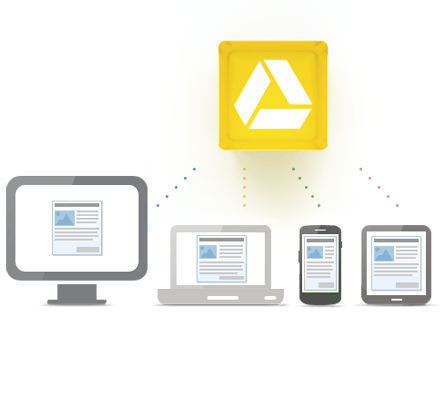
1. Google Docs/Google Drive - use Google Docs for meeting and PD agendas and shared resources. Participants can edit it in real time, or offline, for collaboration and meeting notes and minutes. Share the agenda ahead of time. Don't print things anymore.
2. Google+ - use Google+ and create a Circle for your PD or meeting groups and hold online discussions, post resources, and more, all online.
3. Google+ Hangouts - use this video conferencing tool to hold virtual meetings and training sessions.
4. Evernote - use Evernote to take meeting notes, prepare resources for PD, and then share all of that with others. Limit paper and make it easier to share resources.
5. Edmodo - Edmodo is a closed, private social network. You can set up groups for meetings and PD and share resources, have online discussions, and more using it.
6. EdCamp model - the Edcamp model puts the participants in the driver's seat for PD (and meetings) and allows for PD to be more meaningful.
What ideas and resources do you use for meetings and PD?
comPADRE - free resources for Physics and Astronomy students and teachers
comPADRE is a great resource for Physics and Astronomy teachers and students. It is a network and collection of free online resources for students and teachers. The collections are organized by Students, Teachers, and Faculty (higher ed). Resources include tutorial sites, games, research, career information, online magazine, teacher lesson resources, and much more.
Here are three collections for teachers, along with two other recommended ones.
There are also community resources where you can connect, collaborate, and share resources and tips with others. One of the resources they have in their collection is one of my favorite for Physics Students - the Physics Classroom. There are many other great resources here too.
If you teach, or take, Physics or Astronomy, or know someone who does, this is a great resource to use and share.
Related:
Great Physics Resources for Students and Teachers
LearnMe Calendar - help young students learn about calendars and dates
LearnMe Calendar is an app that helps young students learn about calendars. It is touch based and interactive and is very easy to use. As the students work through using the app, they learn more about today, tomorrow, weeks, months, holidays and more. There are educational games built in to help students learn.
It works like a regular calendar, allowing students to add events, navigate around a week or month or year, and adds other features, like a drag and drop game for US Holidays, matching game, and a test.
It was easy to install and use and is a great resource for young students to learn about calendars and dates.
It is available for Android and iOS for $2.99
Labels:
apps for education,
calendar
Blabberize - make any photo "talk" - great for student projects
Blabberize is a fun way to create projects. The site takes any picture and allows you to make it "talk". It animates the mouth on the picture (or add a mouth to a plant or inanimate object) and adds your voice to it.
It is a lot of fun, but also very educational. Students can use this to create a project, presentation, public service announcement, etc. They have to be choosy about the picture and then write and record relevant speech for the photo. An example I've seen was a polar bear and the script was about the polar bear being endangered, it's habitat, hunting and feeding and more. You can also browse other Blabbers to use or to get ideas.
Fun and educational!
Labels:
animation,
free resources
GoAnimate! Make Amazing Animated Videos
GoAnimate is a site that lets you easily create animated videos. There is a free version and a discounted education version. The free version allows you to easily make the videos, record your own voice or use the built in ones, and share the video. The Schools account is a private environment, with school safe content and moderation available and includes all of the premium features at a discounted rate.
GoAnimate can be used for teacher presentations, student projects, tutorials, ELL/ESL training, and much more. Students can have fun creating a presentation. They will learn the content, as well as how to organize a presentation and follow certain guidelines. There are great help tools available and the character creator makes it easy to create the characters in your video.
Here's an example of one on Diffusion and Osmosis
http://goanimate4schools.com/public_movie/0ZVm9NFo0EC8/1
GoAnimate4Schools.com: Diffusion & Osmosis by Paul Tan
Like it? Create your own at GoAnimate4Schools. It's free and fun!
You can also browse for already created videos to use with your classes.
Labels:
animation,
free resources,
video
Subscribe to:
Comments (Atom)










