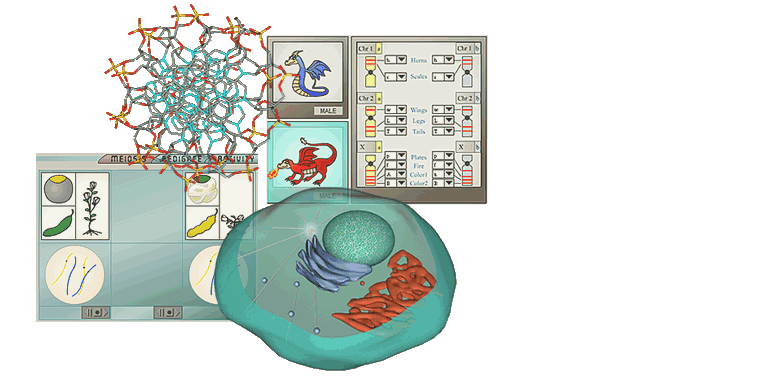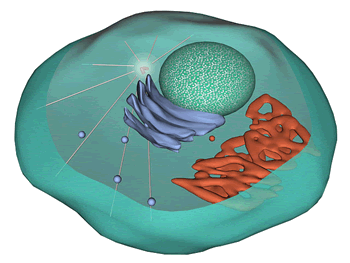I spent this week on a Badger bus, traveling about 600 miles around Wisconsin with 39 colleagues from UW-Madison. The
Wisconsin Idea Seminar took our group to more than a dozen communities, from farms and factories that make wind, milk, sauerkraut and ships, to several schools and colleges, a prison, and even Lambeau Field. It was an experience unlike any I’ve ever had, as I came to understand why the social compact between the University of Wisconsin and the state is so critical to our
mutual survival. We are in the midst of an historic impasse, a time when the standoffs between Left and Right make it hard to imagine a future for UW System that isn't austere or privatized. But what I learned on this trip is that we are failing to solve this problem because, as Kathy Cramer Walsh
keeps telling us, we are not
listening.
So please, humor me. Let me tell you what I learned from these four vibrant women of the Menominee Nation.
 |
| Lisa Waukau |
 |
| Paula Fernandez |
 |
| Donna Powless |
 |
| Karen Washinawatok |
It's an gross understatement to say that the tribe to which Lisa, Paula, Karen, and Donna belong has seen dark days. The Menominee, also known as the Wild Rice people, are the oldest continuous residents of Wisconsin and they once occupied and benefitted from over 10 million acres of land. As Karen shared with us, the U.S. government took most of that land from them, often with force, and kidnapped their children, sending them to
Indian Boarding Schools purportedly in an effort to "save them" through forced assimilation. The government said it was "helping" by exerting non-Native norms of competition and individualism on people who valued, above all else, community and cooperation. Then, in the early 1960s national "leaders" attempted to terminate the tribe, singling it out because of its progressive vision, and all land and assets were stripped from the Menominee people, leaving them in utter poverty. It wasn't until the mid-1970s when President Richard Nixon intervened to reverse termination, and allow the tribe to begin to attempt restoration-- a herculean task.
So the Menominee know quite a bit about being derided, misunderstood, defunded, ignored, belittled, and impoverished--far more so than we in UW System ever will. All but destroyed forty years ago, the Menominee tribe we met this week remains intensely under-resourced yet its people are not defeated.
Now occupying just 235,000 acres, far from the economic activities of Madison and Milwaukee, the number of people living on the reservation is small (under 5,000) but growing. The median age is just 27, compared to a statewide average of 36 -- the tribe is full of young people, most of whom cannot speak or understand the Menominee language. There are few employment opportunities, and the median family income is under $27,000 (for the state it's almost $44,000). About 1 out of every 2 children under 6 lives in poverty.
This hardly seems like an environment in which you'd expect to see a growth in language and culture immersion programs and opportunities, and a vibrant, accessible and affordable college. But that's exactly what Menominee leaders have built. Their success lies in an outright audacity of hope and willingness to question and rethink things that most of Wisconsin simply accepts as normal and takes for granted. For example, when told that only a tiny minority among us possess a skill like speaking Menominee, most of us would say "well, then the language is dead." We'd give up. But not Paula: there are only nine Menominee fluent on the reservation now, yet every day she's helping people young and old strive to learn the language and keep it alive. "Not possible" isn't an answer she'll accept. As Lisa told us, "We do not cave in." Even when people chastise their children for it, as a white teacher recently did to Karen's niece.
The approach taken by nearly all of Wisconsin's universities and colleges is a highly individualistic one, emphasizing the future private value of higher education, encouraging students to act aggressively to corner the market on a lucrative major, prioritizing their own needs in a competitive world. Not so at
College of Menominee Nation, where more traditional values hold forth over those other urban industrial values. In her psychology classes, Donna emphasizes the group, fostering understanding and cooperation in the process of learning. In much of Wisconsin higher education, administrators distinguish between the deserving and undeserving-- at Madison we are rejecting more students than we admit. The Menominee take the opposite approach, for as Lisa put it, "teachers have lightening in a bottle-- you never know who your students can become." The College knows that many students make decisions now--not in the future--as they live their living as a process of giving and sharing with family and friends in the here and now. So they are not asked to mortgage their future with student loans, and instead asked to be happy with strong communal learning environments that aren't fancy or high-tech, but are led by committed teachers rather than high-paid researchers. Donna practices patience with her students as they move through the challenges of higher education, focusing on achieving meaningful success with them, not merely sheepskin diplomas. She does not wait for them to show up to office hours but rather reaches out, practicing what the rest of higher education has sadly termed "intrusive" advising.
Real progress in UW System will come when we provide the space for people all over Wisconsin to tell us -- and show us -- what a relevant postsecondary education looks and feels like, and we stop, take note, rethink, and adjust accordingly. As I learned this week, within the chaos of today's situation lies harmony, and within harmony, our heart. The seeds for future growth lie not in ideas of our current leaders, but in those whom we have never really allowed to lead -- the regular folks around the state who milk the cows, process sauerkraut, run the family business, labor in the fields, teach in our schools, nanny for our children, and yes, live on our reservations.
Without constant conversation with the people of Wisconsin, the research and teaching we do in our universities and colleges fails to achieve its full potential--it is incomplete, insufficiently creative, and quite possibly misinformed lacking the understandings and ideas that are earned by interacting with the daily experiences, perspectives, and values outside of the academy. And, it fails to secure the respect of taxpayers, generating long-term consequences for UW's political support and funding, as well as for the citizens themselves, who lose access to the talents of academics capable of rethinking and finding answers to the questions that plague us. Public higher education is beholden to the public, to the great benefit of those who fund it and those who work in it.
These days, when the government defunds our public institutions, passes laws to strip workers of their rights, and even attacks with tear gas and other weapons, too many among us simply throw up our hands and say "Let's face facts. This is the new normal. It's time to adapt." These are not the Americans you want to follow. Instead, look to the Menominee and others like them who refuse to give up. They say this: "If you need to ask a question, ask it. If you need to say something, say it. Always move forward, otherwise nothing will change." Following their example of persistent questioning, what UW calls sifting and winnowing, we can together fight for a new, far more powerful existence for our kids.
Public education is facing the threat of termination as we speak. It occupies and represents space and resources that others want to control. Will people who believe in public education advocate for assimilation to a "new normal" of no resources, reliance on those whose values don't reflect our own, all in the name of pragmatism? Or will they fight for restoration? Thankfully, our Wisconsin Idea Seminar with the people of Menominee Nation reminded me that optimism is not futile, naive, or unwise. Far from it. It's what plants the seeds of our future.